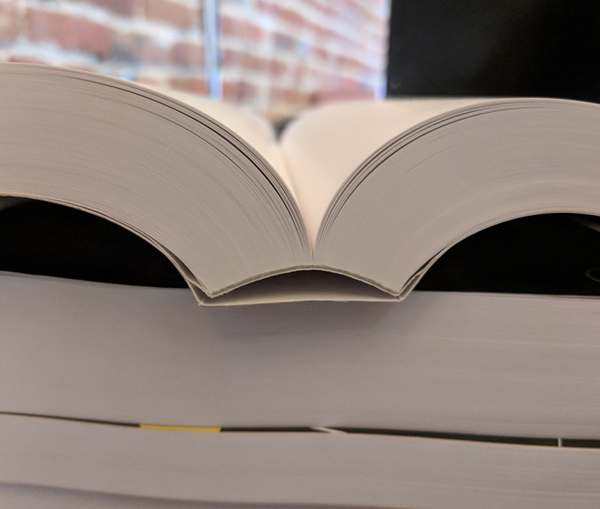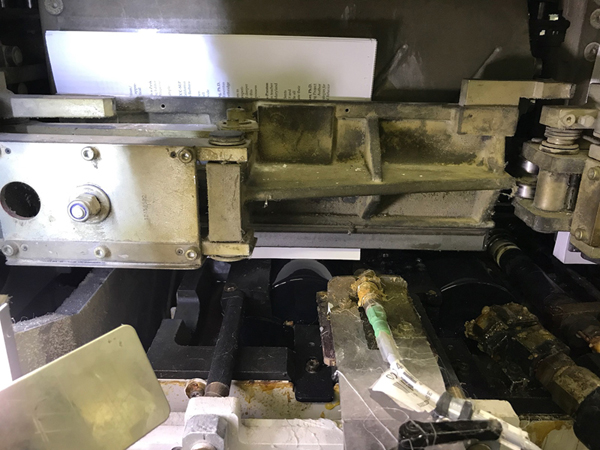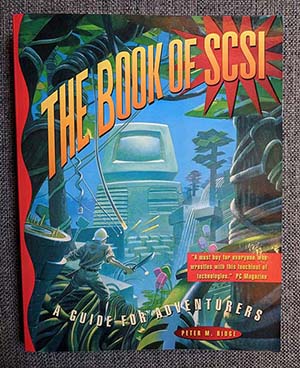Using the Raspberry Pi for Educators
Submitted by Christy Kirwan on Thu, 2019-03-28 11:45Dan Aldred is the author of Raspberry Pi Home Hacks, scheduled for release later this year, and the creator of the TeCoEd website, which contains free resources for teaching computer education. He is a computer science teacher, a freelance resource writer, a hacker, and a champion of the Raspberry Pi. He was kind enough to create this article with advice and tips for educators on using the Raspberry Pi in the classroom.
A Brief History of the Pi
Saturday, March 3rd, 2019 saw the Raspberry Pi’s seventh birthday celebrations trending on Twitter under the hashtag #PiParty. That Saturday marked seven years since the launch of the $35 computer the size of a credit card. To this day, the Raspberry Pi continues to be extremely popular with schools, makers, and tinkerers.
When people first hear about the Pi, they usually ask “How good can it really be? It only costs $35.” In a market saturated with smartphones and tablets that cost upwards of $500, anyone should be forgiven for questioning the performance of such an affordable product. Yet the evolution of the Pi has continued to surprise, from its original launch specs of 700 Mhz and 256MB of RAM to the current specs of 1.4 GHz and 1GB RAM. Impressively, it has kept the original $35 price tag. When was the last time that you purchased a new phone or laptop and paid the same price that it cost seven years prior?
The Pi Zero model, a $5 version of the Pi the size of a stick of chewing gum, is the most impressive iteration yet. The current Pi Zero W, which retails at around $10, is the same physical size but boasts a 1 Ghz processor and 512MB RAM (four times faster than the original Pi). In addition, it has onboard Wi-Fi and Bluetooth, which makes it a perfect board for hacks, projects, and builds.
Make Computer Science More Engaging
As an educator and teacher, I have found the Raspberry Pi to be an inspirational, motivational, and transformative tool for learning computer science. I had one student who self-described as dyslexic, “not very good at maths”, and “in need of a strong pair of glasses.” For eight months he attended my Raspberry Pi lunchtime club and was able to learn in such a way that he gained a world of confidence and went on a journey of personal transformation. Now he’s a confident student who enjoys the ‘logic of maths’ and has even developed a program used on the International Space Station.
In most situations, with the right support from teachers, students feel encouraged to try new things, fail, and keep trying. Students tend to feel the most empowered when the learning process happens through fun activities. This is where the Raspberry Pi comes in. Students are not ‘learning to code,’ but learning how to ‘hack Minecraft.’ They aren’t ‘calculating and coding’ a distance sensor but creating a ‘friend/enemy tracker.’ The versatility of the Pi means that projects, content, and theory can be adapted to appeal to a wide range of students, meeting their needs and abilities. Learning is accessible to all.
Easy to Maintain and Cheap to Replace
One frequent concern for teachers is, what happens if I’m using a Pi and the software fails or the SD card becomes corrupt? With a regular computer, teachers can normally notify tech support and have a malfunctioning computer repaired and returned within days. When using the Pi, malfunctions become a learning opportunity. Problems become chances to show the students how to flash an SD card, install an OS, and discuss what an .img file is. The process of setting up the Pi computer takes about 11 minutes and the next time they experience malfunctions, students will be able to fix it themselves by setting it back up again. If time is at a premium, simply keep a spare SD card in your pocket and swap it over, and the Pi can be up and running again in 30 seconds!
With a $35 price tag, lending students a Pi for the weekend is possible. The external engagement is priceless, even if students are just getting extra practice, and replacing a lost unit won’t break the bank.
Turn Theoretical Concepts into Practical Knowledge
The Pi is also a fantastic tool for learning about abstract concepts like networking. School computer networks are usually locked down. Students have no access to practice setting them up or configuring them. But teachers can easily bring in a few Pi computers and an old home router and get students to set up their own network. Using the OS command line, they can discover their IP address, ping each other, send messages, and even learn how to remotely shutdown another student’s Pi. Install a simple web server like Apache and let students build and host a website that can be accessed from the main school network. MAC addresses are accessible, and you can discuss the concept of spoofing one. Students are often only taught this information in theory. With the Pi in the classroom, they benefit from hands-on experience.
If you find that this approach to networking is still too dry for some of the students, let them set up and host their own Minecraft or Doom server. Once they’re hooked, move on to business and industry applications.
Give Students a Deeper Understanding of the Technology
The Pi grants your students access to the settings, network, GUI, hardware, and so on. This isn’t something to be intimidated by. Students aren’t learning anything if they can simply plug in hardware (a webcam, a flash drive, etc) and have it work perfectly. Modern technology is so user-friendly that any understanding of how the hardware really works is lost. I asked a class how the camera on their phone worked. One enthusiastic student’s hand shot up and they answered, “press the camera app symbol!” Correct, but, what is really happening when you tap the screen? Some argue we don’t need to know. I disagree. An inquisitive mind is healthy.
The computer keyboard is the distant relative of the typewriter, first released in the late 1880s. After over 100 years, remnants of the typewriter are still with us in our everyday keyboards, yet I have met students who don’t know how to type on a keyboard because they have only ever used the touch screens of smartphones and tablets.
With the Pi, students can dig in behind the scenes and see what is actually going on. They can learn to manage, configure, and control software and hardware in an intuitive way. Again, if this is not appropriate for a particular lesson, simply boot the GUI and students have differentiated access.
Acquire Affordable Ready-to-Use Hardware Attachments
One of the best hardware features of the Raspberry Pi is the set of 40 GPIO pins. These pins enable interaction with the environment, inputs, outputs, and lines of code. The Raspberry Pi has a wide range of affordable HATS (Hardware Attached on Top) designed to sit flush on the pins that add additional functionality and hardware to the Pi. One can buy everything from screens, LED matrices, and environment sensors to text scrollers, e ink displays, servo motor boards, and even pianos.
Projects My Students have Created with the Pi
- An MP3 player: https://www.youtube.com/watch?v=ZNNe-O9_8Ag
- A book that lights up and speaks with Arnold Schwarzenegger’s voice: https://www.youtube.com/watch?v=XqmQnMJAR_w
- An epic robot arm brawl: https://www.youtube.com/watch?v=PvB3X0uPdxY (Students built the robots from kits and then used PyGame and Python to program the Raspberry Pi to respond to keys which controlled and moved each robot.)
Dan Aldred, computer science educator and author of Raspberry Pi Home Hacks