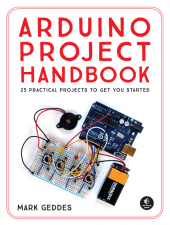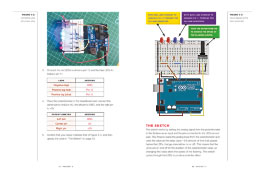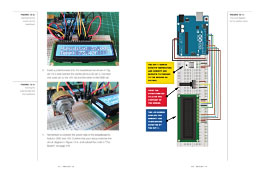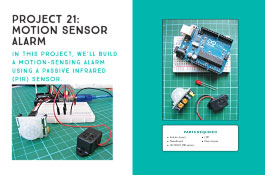Introduction
Project 0: Getting Started
PART I: LEDs
Project 1: Pushbutton-Controlled LED
Project 2: Light Dimmer
Project 3: Bar Graph
Project 4: Disco Strobe Light
Project 5: Plant Monitor
Project 6: Ghost Detector
PART II: Sound
Project 7: Arduino Melody
Project 8: Memory Game
Project 9: Secret Knock Lock
PART III: Servos
Project 10: Joystick-Controller Laser
Project 11: Remote Control Servo
PART IV: LCDs
Project 12: LCD Screen Writer
Project 13: Weather Station
Project 14: Fortune Teller
Project 15: Reaction Timer Game
PART V: Numeric Counters
Project 16: Electronic Die
Project 17: Rocket Launcher
PART VI: Security
Project 18: Intruder Sensor
Project 19: Laser Trip Wire Alarm
Project 20: Sentry Gun
Project 21: Motion Sensor Alarm
Project 22: Keypad Entry System
Project 23: Wireless ID Card Entry System
PART V: Advanced
Project 24: Rainbow Light Show
Project 25: Build Your Own Arduino!
Appendix A: Components
Appendix B: Arduino Pin Reference
View the detailed Table of Contents (PDF)