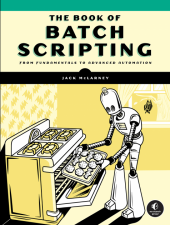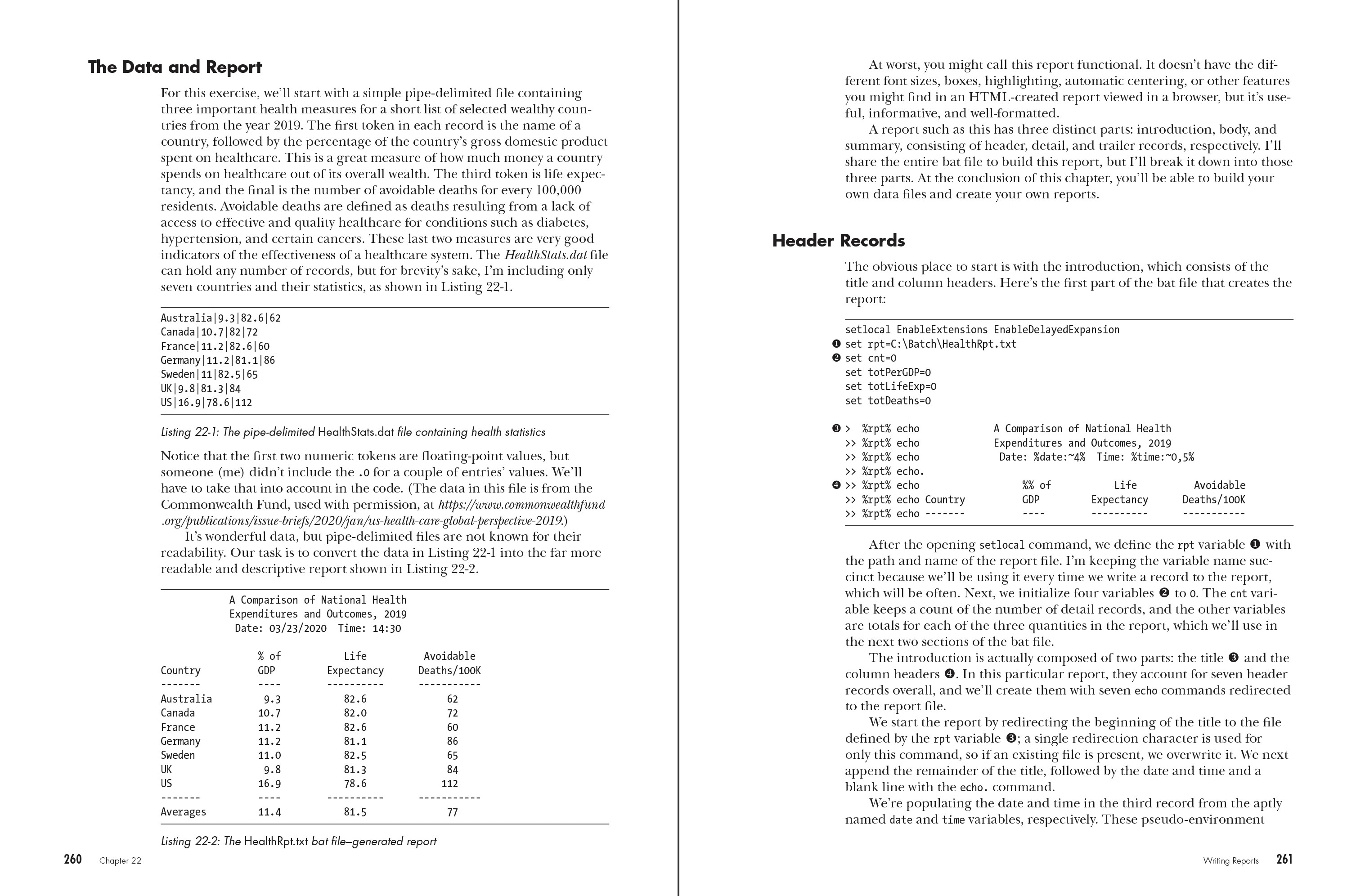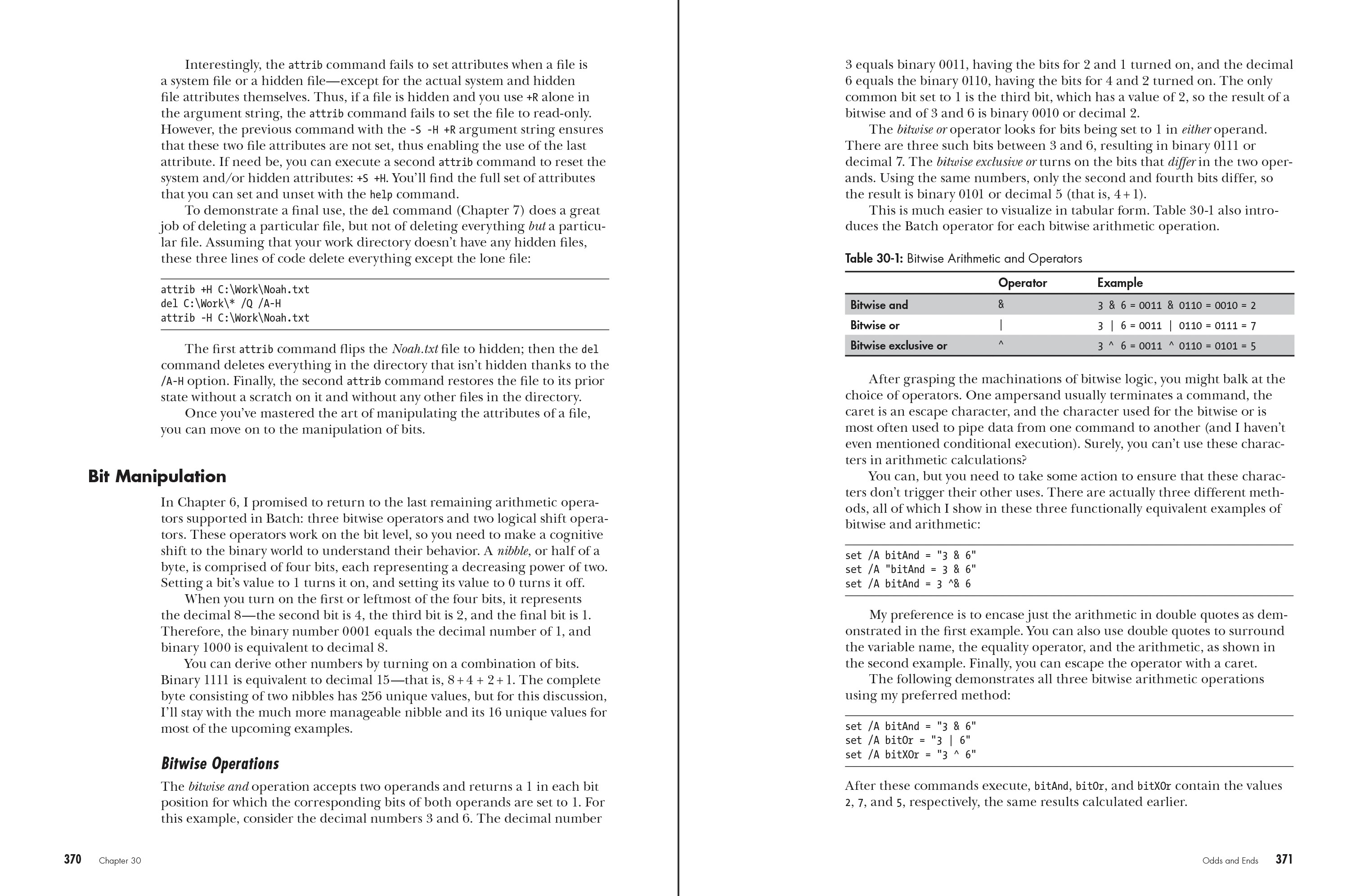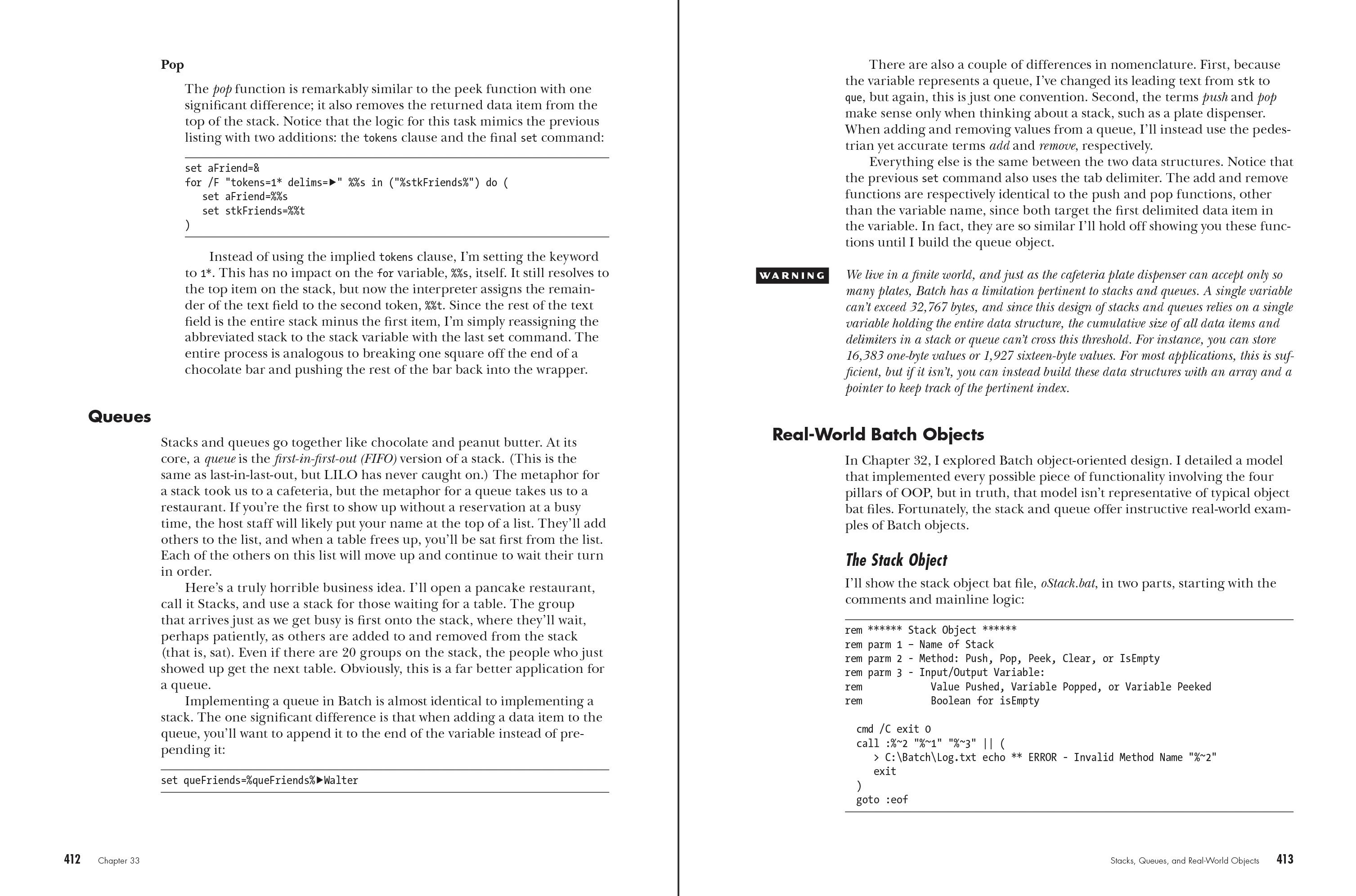Introduction
Part I: The Essentials
Chapter 1: Batch
Chapter 2: Variables and Values
Chapter 3: Scope and Delayed Expansion
Chapter 4: Conditional Execution
Chapter 5: String and Boolean Data Types
Chapter 6: Integer and Float Data Types
Chapter 7: Working with Files
Chapter 8: Executing Compiled Programs
Chapter 9: Labels and Nonsequential Execution
Chapter 10: Calling Routines and Bats
Chapter 11: Parameters and Arguments
Chapter 12: Outputs, Redirection, and Piping
Chapter 13: Working with Directories
Chapter 14: Escaping
Chapter 15: Interactive Batch
Chapter 16: Code Blocks
Part II: The for Command
Chapter 17: Fundamentals of the for Command
Chapter 18: Directories, Recursion, and Iterative Loops
Chapter 19: Reading Files and Other Inputs
Chapter 20: Advanced for Techniques
Part III: Advanced Topics
Chapter 21: Pseudo-Environment Variables
Chapter 22: Writing Reports
Chapter 23: Recursion
Chapter 24: Text String Searches
Chapter 25: Bat Files Building Bat Files
Chapter 26: Automatic Restarts and Multithreading
Chapter 27: And/Or Operators
Chapter 28: Compact Conditional Execution
Chapter 29: Arrays and Hash Tables
Chapter 30: Odds and Ends
Chapter 31: Troubleshooting Tips and Testing Techniques
Chapter 32: Object-Oriented Design
Chapter 33: Stacks, Queues, and Real-World Objects
Afterword
Appendix A: Fully Functional Batch Improv
Appendix B: Array and Hash Table Objects
The Book of Batch Scripting
Look Inside!
Download Chapter 6: Integer and Float Data Types
In this era of advanced programming languages, the simplicity, universality, and efficiency of Batch scripting holds undeniable value.
Whether you’re maintaining legacy systems or seeking to understand the foundations of command line automation, The Book of Batch Scripting shows you how to become proficient with this tool included in every version of Windows.
As you work through the book, you will:
- Write a simple .bat file that performs a daily task with just a couple of mouse clicks
- Delve into variables and data types, and learn how a variable can possess two values at once—and why you should care
- Learn how to manage and collect data on files and directories either locally or on a network
- Harness the power of the for command to build complex loops with just a few lines of code
- Explore advanced topics like recursion, performing text searches, and even learn how to write a .bat file that writes a .bat file
- Extend Batch to use features like booleans, floats, operators, arrays, hash tables, stacks, queues, and even object-oriented design
Written for beginners and experts alike, The Book of Batch Scripting will have you streamlining your workflow and writing effective code in no time. This simple but powerful tool is about to make your life a little bit easier and more fun.
Requires: Microsoft Windows
"Playfully written and technically robust, Jack’s book is fantastic. It is a painless introduction to bat files for beginners and an invaluable reference for experts. Careful scaffolding in the early chapters eases learner anxiety and cognitive overload while providing an immediate payout of practical applications and a robust basis to move forward. Later chapters provide structure for advanced topics, templates to build on, and a thorough examination of bat files, providing amazing functionality and flexibility I did not know was possible."
—Dr. Nicole Engelke, Professor and Director of Quantitative Reasoning, University of Nebraska at Omaha
"If you have to work with Windows, you have to read this book."
—Niel Infante, Senior Engineer, Ginkgo Bioworks
"Having worked professionally in IT since prior to the internet having pictures, I thought I knew bat files. Within the first 30 minutes, I learned things that Batch could do that I never had a clue about. It was a dazzling, factual read mixed with full syntax detail and humor along the way. Highly recommended for anyone as a fun trip down memory lane or an excellent reference in those times of need!"
—Dave Mullen, Senior IT Manager, Windows Administrator, and Cybersecurity Engineer