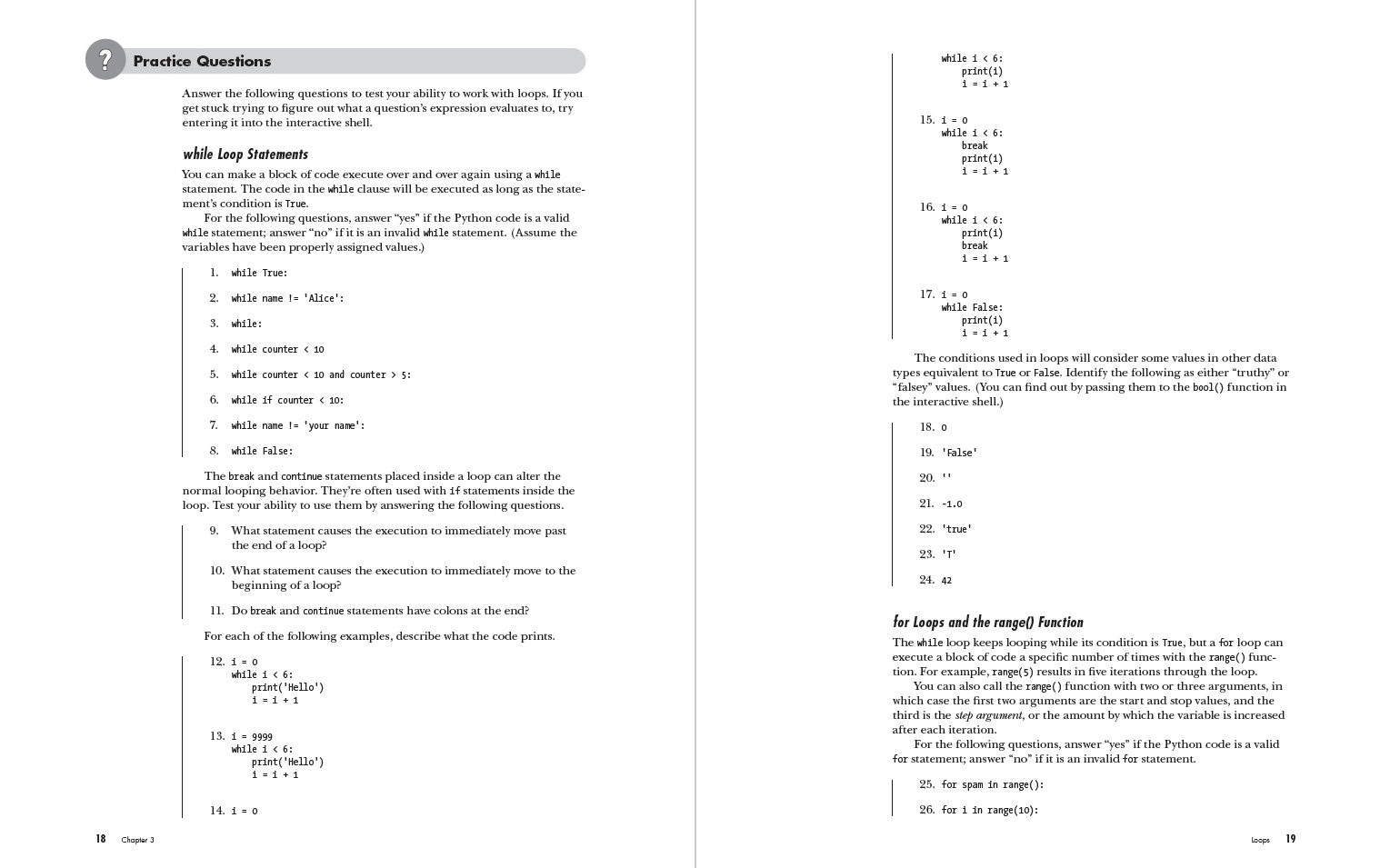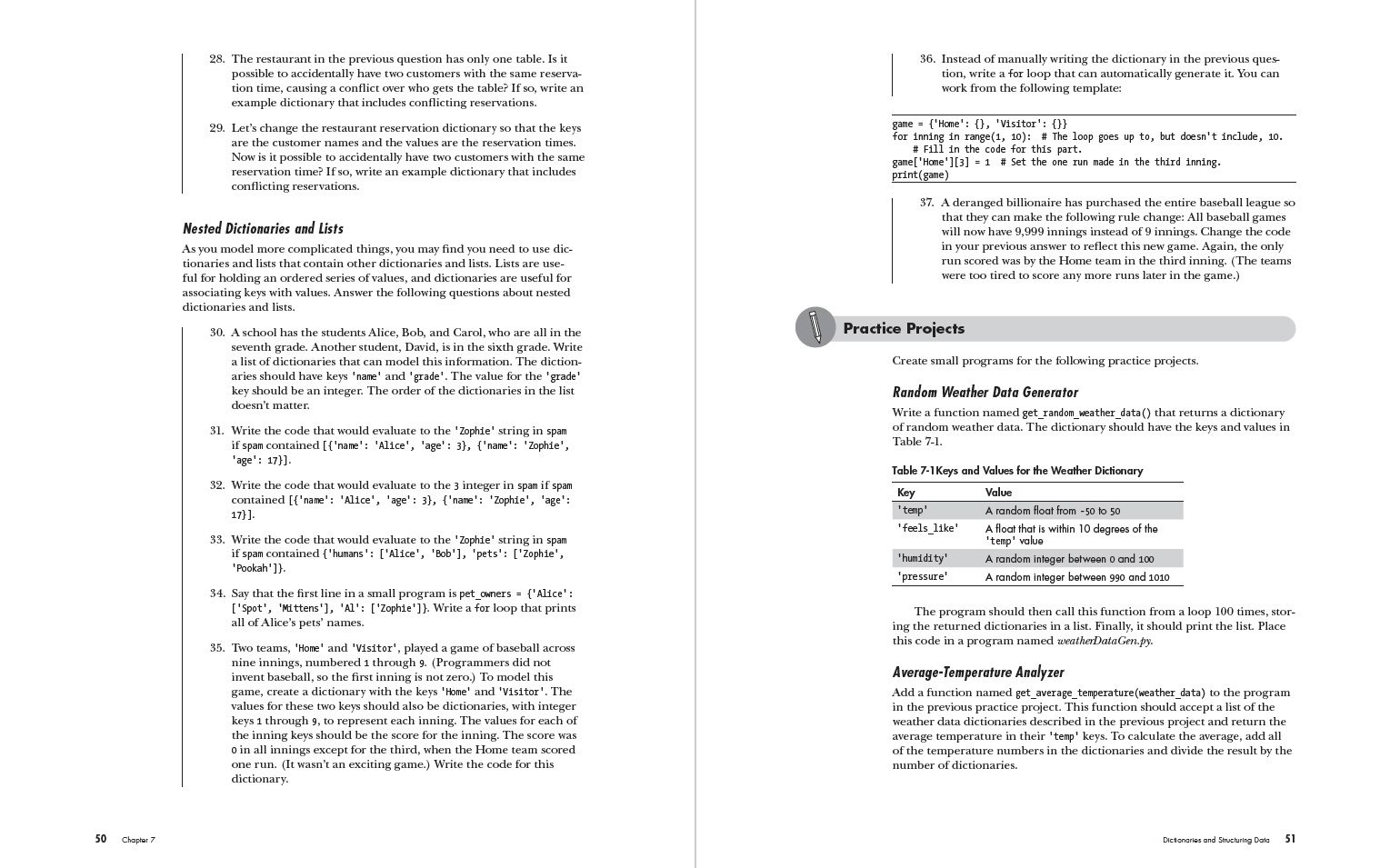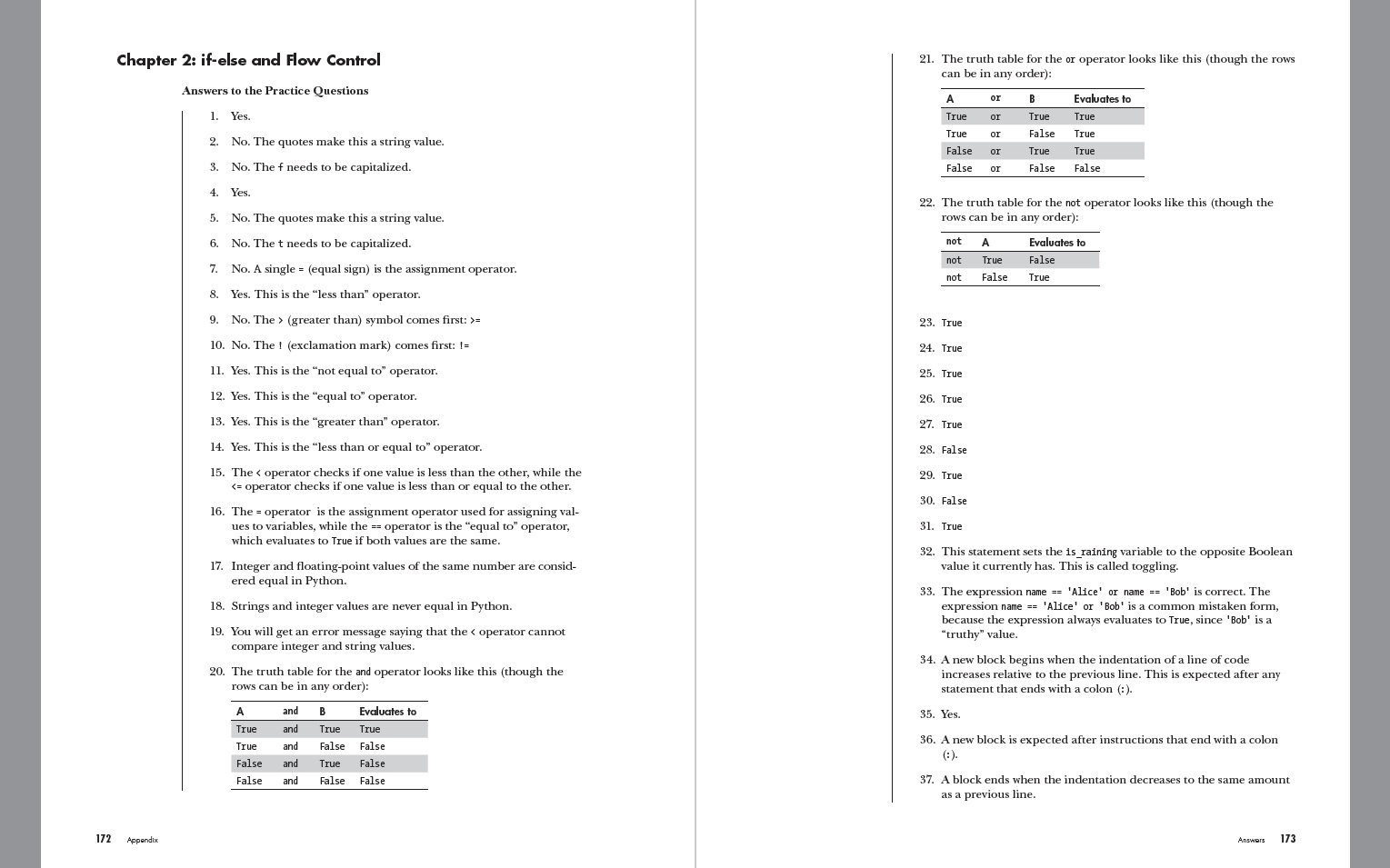Acknowledgments
Introduction
Chapter 1: Python Basics
Chapter 2: if-else and Flow Control
Chapter 3: Loops
Chapter 4: Functions
Chapter 5: Debugging
Chapter 6: Lists
Chapter 7: Dictionaries and Structuring Data
Chapter 8: Strings and Text Editing
Chapter 9: Text Pattern Matching With Regular Expressions
Chapter 10: Reading and Writing Files
Chapter 11: Organizing Files
Chapter 12: Designing and Deploying Command Line Programs
Chapter 13: Web Scraping
Chapter 14: Working with Excel Spreadsheets
Chapter 15: Working with Google Sheets
Chapter 16: SQLite Databases
Chapter 17: PDF and Word Documents
Chapter 18: CSV, JSON, and XML Files
Chapter 19: Keeping Time, Scheduling Tasks, and Launching Programs
Chapter 20: Sending Email, Texts, and Push Notifications
Chapter 21: Making Graphs and Manipulating Images
Chapter 22: Recognizing Text in Images
Chapter 22: Controlling Keyboard and Mouse
Chapter 24: Text-To-Speech and Speech Recognition Engines
Answers
The chapters in red are included in this Early Access PDF.