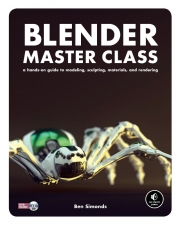"Each topic is clearly explained, and the projects used to help build practical experience are varied and complement each other well. . . . Ben Simonds has a strong grasp of his subject, and his relaxed approach makes this one of the better training resources for any new Blender artist."
—Rob Redman, 3D World Magazine (Read More)
"Ben puts Blender's various features and facilities into context by applying them to three distinct projects. These each take the reader through various facets of Blender's capabilities in such a way that they remain interesting, creative and above-all-else, memorable. . . . One of the best books on Blender you can buy."
—Graham Morrison, Linux Format
"A must-have for anyone who uses or even plans to use the Blender graphics tool. It is a learn-by-doing guidebook that takes all the frustration and guessing out of the Blender equation."
—Jack Germain, LinuxInsider (Read More)
"Without a doubt, there’s a ton of value in this book. No matter your current skill level, you will stand to learn a wealth of new tricks and techniques."
—Jonathan Williamson, CG Cookie (Read More)
"I'm confident that this book will be tremendously useful for the newbies and even for some advanced users."
—Jonathan Acosta, Blend Swap (Read More)
"Each of three projects are different enough from each other that they teach Blender project creation from different perspectives show casing different areas of Blender."
—Terry Wallwork, Adventures in Blender (Read More)
"This colorful book is brimming with brilliant imagery, examples of what is actually possible with this amazing software if you use your talents and stick with it."
—CGSociety (Read More)
"The three sample projects are of the quality that makes beginners want to invest the time it takes to really master the craft . . . . I'd highly recommend Blender Master Class to anybody who wants to start learning about creating static 3D art with Blender."
—Dave Rankin, About.com Open Source (Read More)
"The author's writing style makes the very complex tools easier to understand. The book is written like he is there in the room with you helping you learn and showing you how to work through the steps of creating still images."
—Tad Anderson, SYS-CON MEDIA (Read More)
"The information is very detailed, but I never felt that it was over my head. Simonds takes a very logical, and easy to follow approach."
—Greg Barbrick, Blogcritics (Read More)
"If you're planning to improve your workflow, technical skills, or just searching for inspiration, then this book is a great, if not essential, addition to your already existing knowledge and an answer to the commonly-asked questions in Blender that you might have."
—Reynante Martinez, CG artist (Read More)
"You get the ideas, motivation and theory behind the workflows in combination with their actual implementation in a workflow using Blender and GIMP. . . . Ben Simonds has delivered a sound piece of teaching which should have a place in the aspiring 3D artist’s library."
—Martin Lubich, Blender Minutes (Read More)
"Well thought-out, and clearly put together by someone who knows how to use the product and build a high quality 3D model."
—GameDev.net (Read More)
"The book is well written and would help someone learn the ropes on using Blender. Those of us who develop games, do 3D animation projects and iOS apps will likely find Blender and this manual helpful."
—Greg Mills, MacNews (Read More)